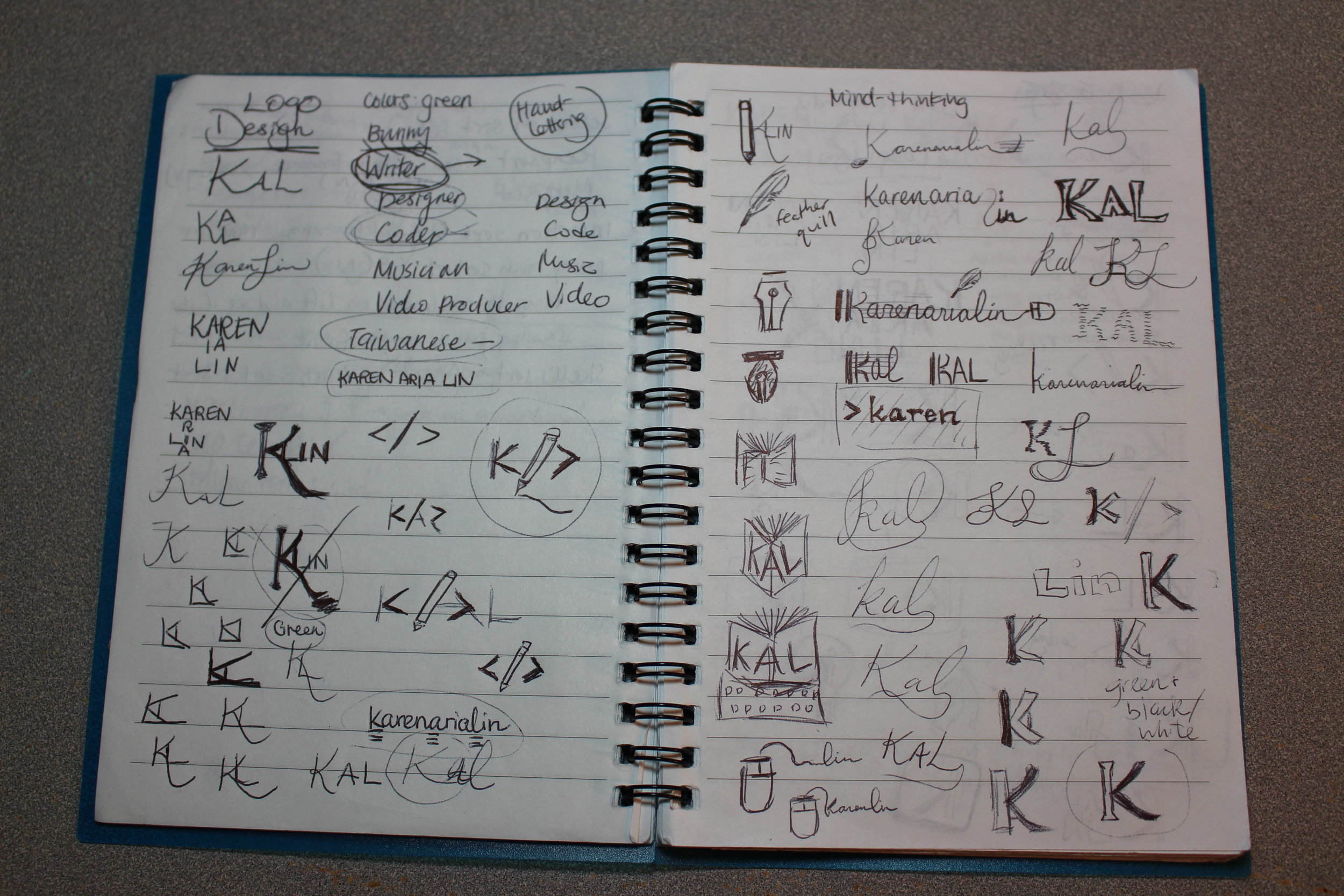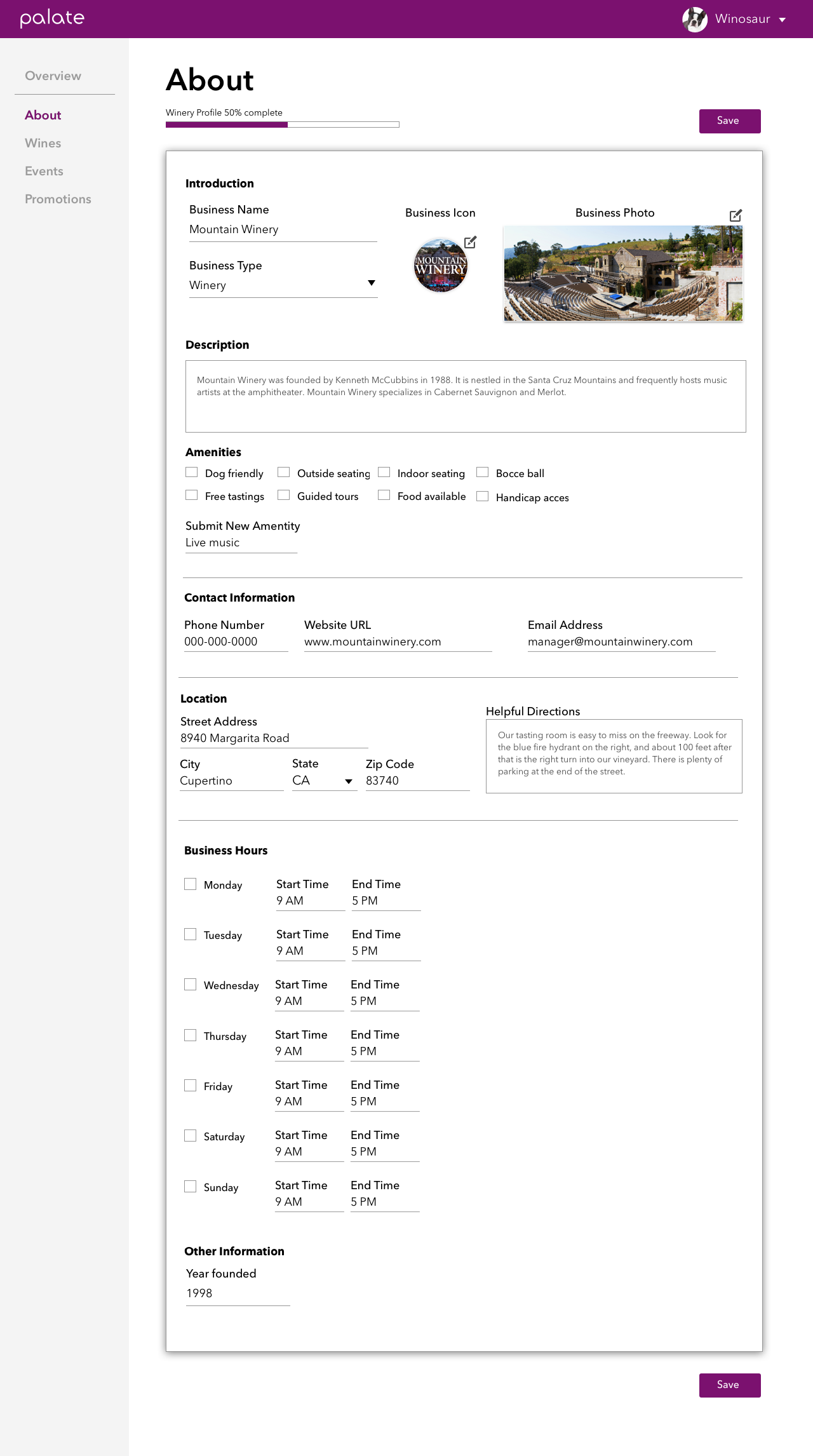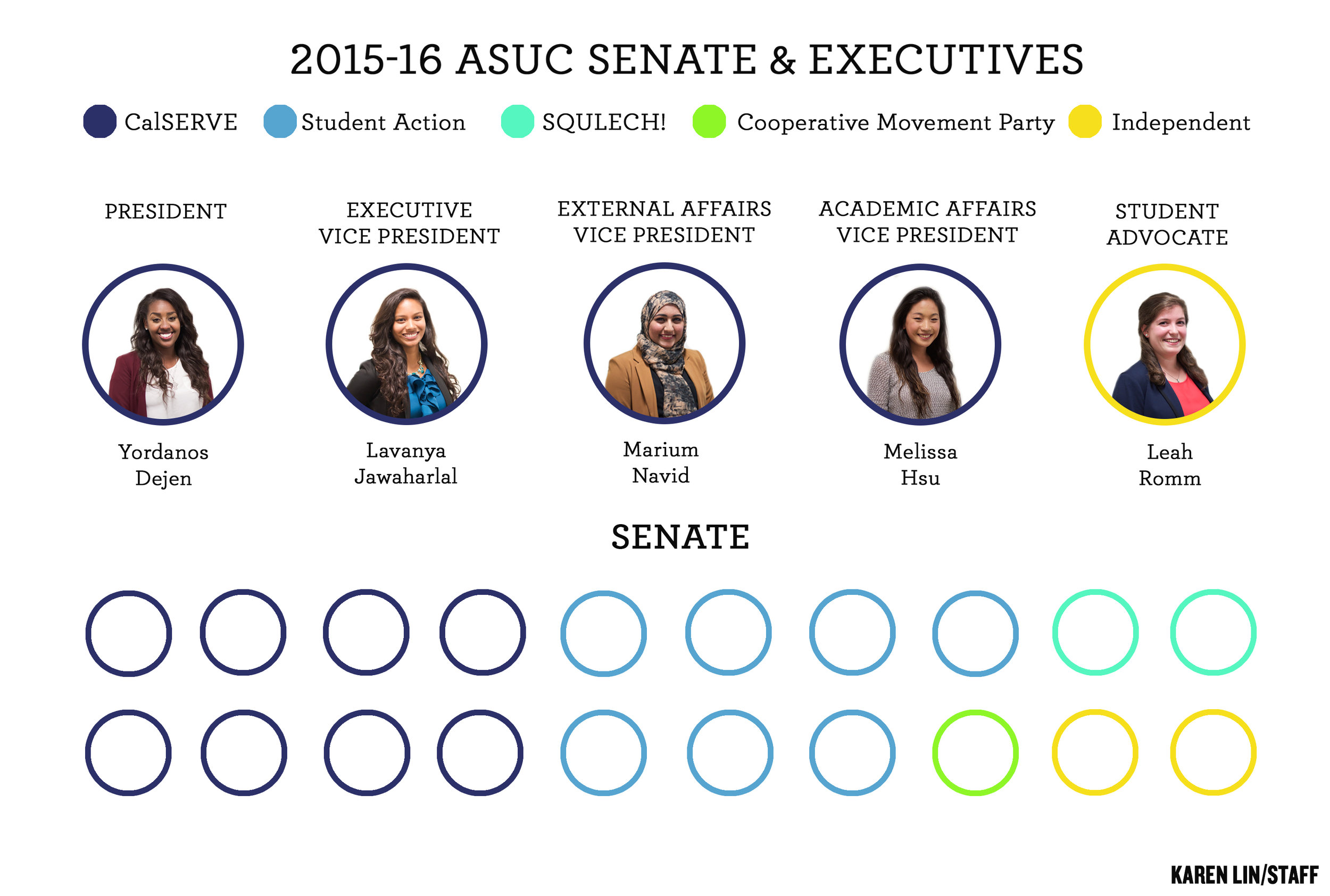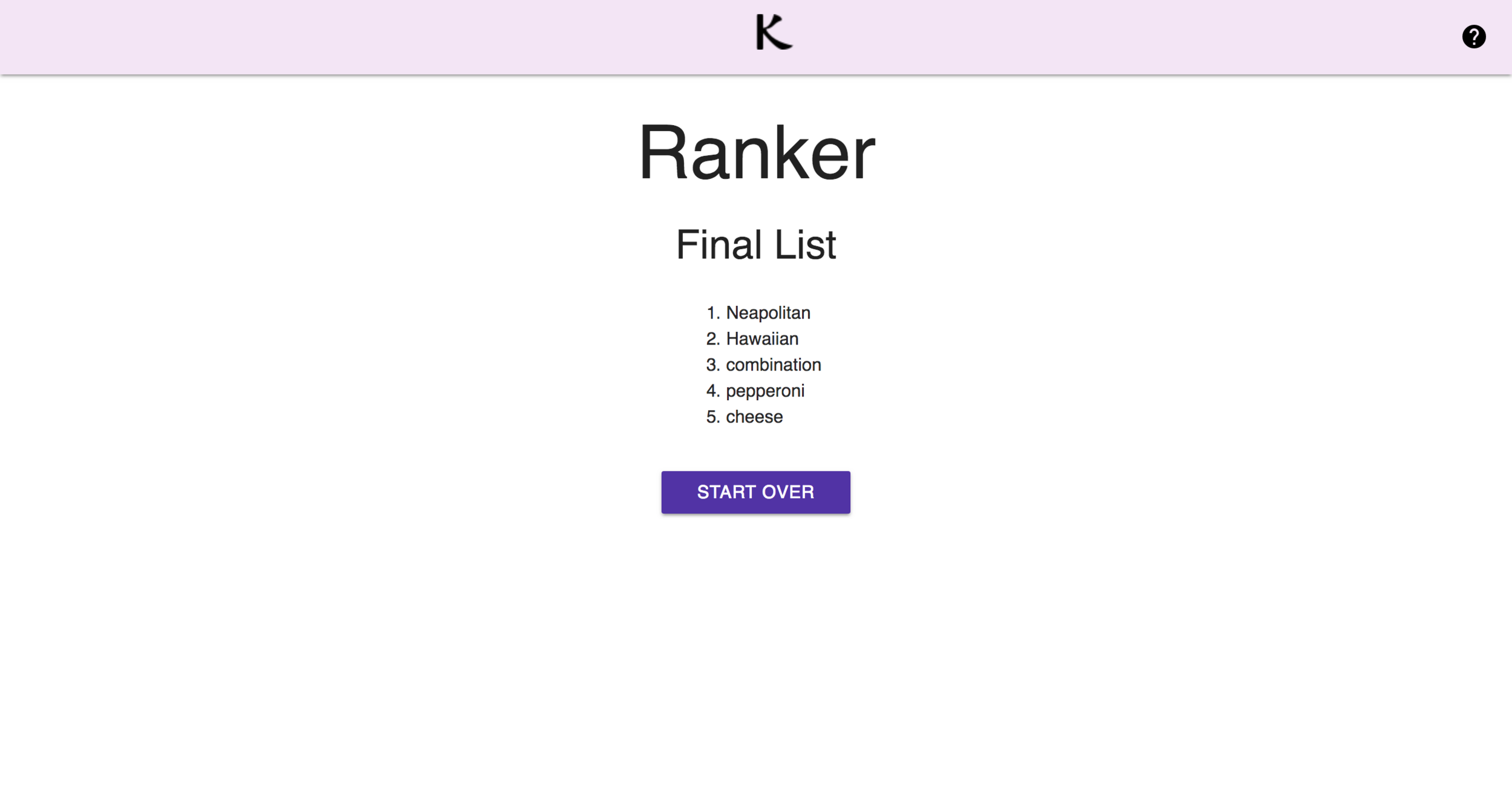Short stories
Mochi through Space and Time
Published by Haven Speculative (2023)
Connection (Game On! anthology)
Purchase from Kindle, Barnes & Noble, Kobo, Zombies Need Brains
Published by Zombies Need Brains (2023)
Ascent of a Lifetime
Published by Pulphouse Fiction Magazine (2022)
Moving to the Drumbeat
Published by The First Line (2020)
Squirrels Don't Judge
Published by Flash Fiction Magazine (2020)
Author biography
By day, Karen Aria Lin is a technical writer in the software industry. By night, she writes speculative fiction stories. She contributed to the 2024 Aurora Award-nominated anthology GAME ON! by Zombies Need Brains. Her short fiction has also been published in Pulphouse Fiction Magazine, Haven Speculative, and The First Line. When not writing, she is sending routes at the climbing gym or hiking with her Taiwanese Mountain Dog in the lush Pacific Northwest.